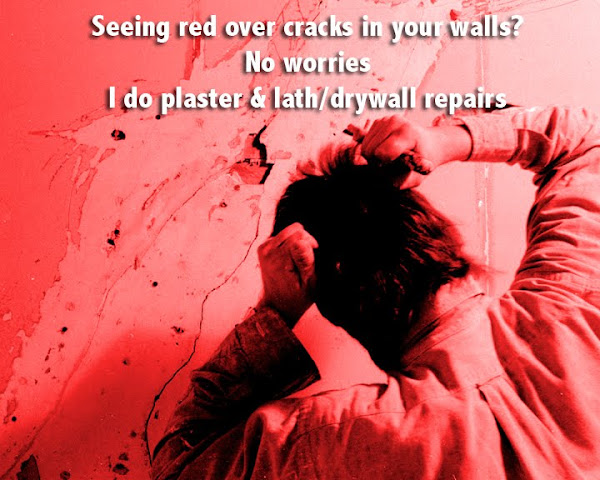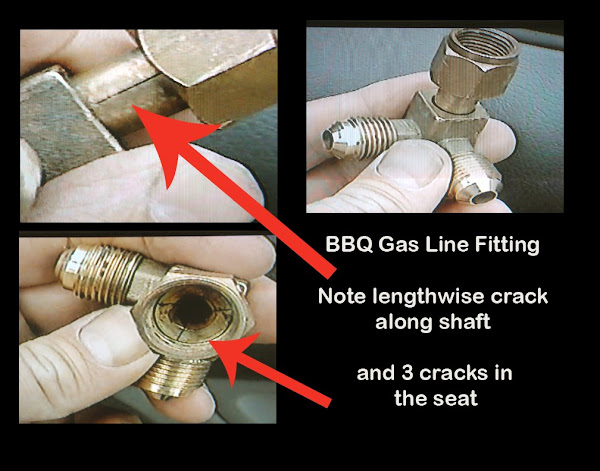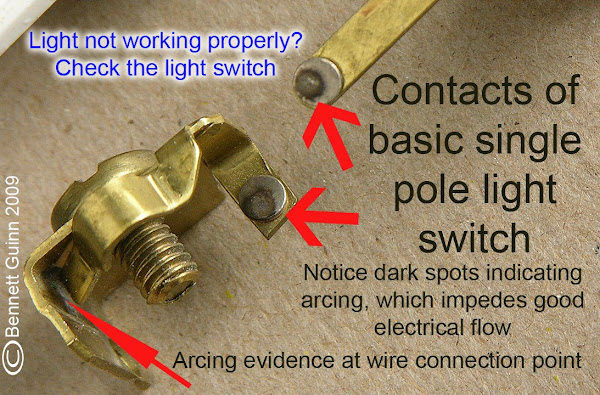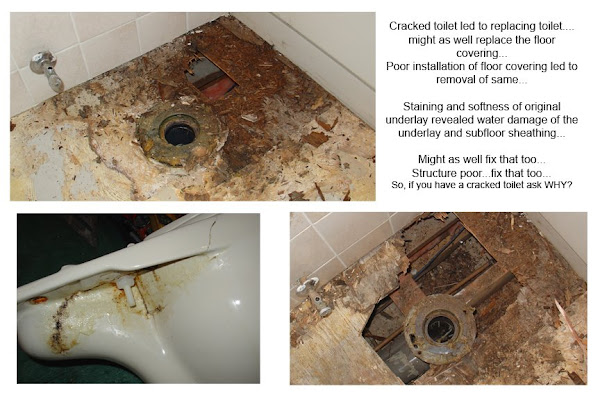HOME THEATER ANYONE?
You’ve just bought a giant screen high definition TV and a
blueray player but there are so many connection ports to deal with and
different types of wires to contend with…what do you do?
If you are having difficulty understanding this high tech
gear, fear no more I can help.
For the best performance from all your new toys here are
some things to keep in mind.
Match your gear. If you have a high definition (HD) TV
(1080p), you will want a HD dvd player or BluRay player. The latter provides
the best picture and sound quality for HD TVs. A regular DVD player will still
look good but why use an older technology with your new HD TV?
There are several ways to connect your devices. In the old
days it was simply a matter of connecting the cable to the back of the TV but
with HD signals now so common, there are different types of connections to get
the HD signal you pay for. HDMI is the most common and best cable to connect
your gear…. It’s one cable - just plug it in to the port on the back of the TV
and the PVR/bluray/DVD player and you’re good to go.
The second best method to connect gear is using COMPONENT
cabling, which has three wires marked Red, Blue, Green. These provide only the
PICTURE for your gear. Sound is handled with the AUDIO OUT jacks (Red and
White) or, for the best sound, a digital tosslink (fiber optic) or digital
coaxial audio output. If you are connecting to a sound system with Surround
Sound capabilities, use the tosslink digital output not the red/white output.
This will provide all the detail in the audio track for the systems’
electronics to provide the theatre sound you want.
Many of today’s TVs will automatically resize the picture
depending on the original size/aspect ratio of the signal. HD TV provides the
highest quality image and most TVs now have an aspect ratio of 16x9 which is a
wider format than the 4:3 or older TVs and a lot of TV shows made prior to the
advent of the HD format…
Many movies are produced with a wide aspect ratio but may
not be 16x9. In the case where the aspect ration isn’t the same as your TV
(16x9), you will see black bars at the top and bottom of the screen. This
indicates the image is being displayed in its NATIVE SIZE and will vary
depending on the aspect ratio the movie was shot in.
Another point to keep in mind with your new TV is that there
are a few choices to consider regarding the picture itself. Terms will vary
depending on the manufacturer, but there may be a MOVIE setting, a DYNAMIC
setting, a STANDARD setting and a
CUSTOM setting. The first three are PRESETS and provide a convenient way to
change the appearance of the image without having to fiddle with more
complicated controls like brightness and contrast. The CUSTOM setting is for
calibration by you or a technician for your preferences and the type of light
in the room. Use this if you intend to have the TV calibrated, otherwise use
the other three presets.
One reason people buy big screen TVs and bluray players is
the SOUND. If you connect an HD signal to a decent surround sound receiver with
an array of good quality speakers, you’ll never want to visit a theater again!
Surround sound beats stereo or any quasi-surround sound system built into a
TV. So, when shopping for your new big
screen TV, consider the sound system too. Then call me to connect it all.